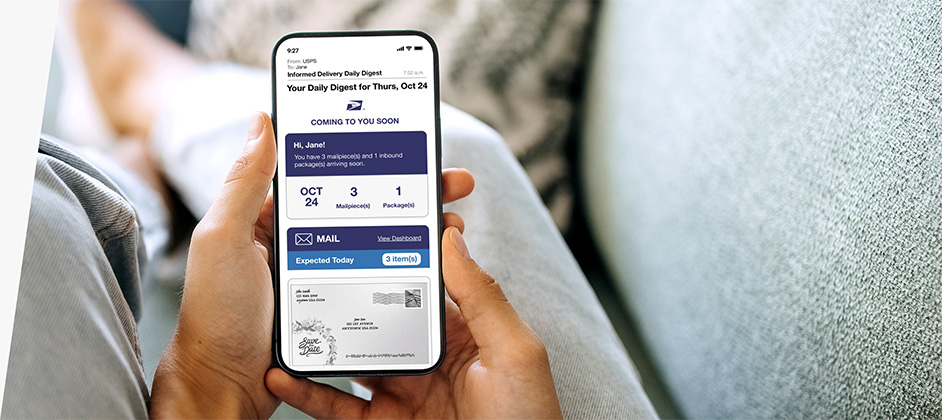In today’s fast-paced world, staying updated on your mail and packages is more important than ever. USPS Informed Delivery offers a convenient way to preview your mail and packages digitally, helping you stay organized and informed. If you’re interested in signing up for this service but don’t know where to start, you’re in the right place. Follow this comprehensive guide to get set up with USPS Informed Delivery in no time.
What is USPS Informed Delivery?
USPS Informed Delivery is a free service provided by the United States Postal Service that allows you to view digital previews of your mail and packages before they arrive. Through this service, you receive email notifications or access a daily digest on the USPS Informed Delivery website or app, showing images of your incoming mail and tracking details for packages.
Benefits of Informed Delivery
- Stay Organized: View what’s coming in your mailbox before it arrives.
- Track Packages: Receive real-time updates on your package deliveries.
- Avoid Missed Deliveries: Know when to expect important mail and packages.
How to Sign Up for USPS Informed Delivery
Step 1: Check Eligibility
Before signing up, ensure you are eligible for Informed Delivery. The service is available to residential addresses in the United States where the USPS delivers. You can check your eligibility by visiting the USPS Informed Delivery website and entering your address.
Step 2: Create a USPS Account
To access Informed Delivery, you need a USPS account. If you don’t already have one, follow these steps:
- Visit the USPS Website: Go to the USPS website.
- Sign Up: Click on “Sign Up for Free” to create a new account. You’ll need to provide your name, address, email, and phone number.
- Verify Your Email: You’ll receive a confirmation email. Click the link in the email to verify your account.
Step 3: Register for Informed Delivery
Once you have a USPS account, you can sign up for Informed Delivery:
- Log In: Access your USPS account by logging in on the USPS Informed Delivery page.
- Verify Your Identity: You’ll need to verify your identity. This involves providing personal information and answering security questions to confirm your identity.
- Set Up Informed Delivery: Follow the prompts to register for Informed Delivery. You may need to enter additional information, such as a physical address or identification details, to complete the registration.
Step 4: Confirm Your Registration
After registering, USPS will send a confirmation letter to your address with a unique activation code. This code is required to finalize your registration:
- Receive the Confirmation Letter: The letter should arrive within a few days.
- Enter the Activation Code: Log back into the Informed Delivery site and enter the activation code to activate your service.
Step 5: Start Using Informed Delivery
Once your registration is complete, you’ll start receiving daily emails or notifications with digital previews of your incoming mail. You can also access your mail previews and package tracking information through the Informed Delivery website or mobile app.
Troubleshooting and Support
If you encounter issues during the sign-up process or have questions about the service:
- Visit the USPS Informed Delivery Help Center: Access frequently asked questions and troubleshooting tips.
- Contact USPS Customer Service: Reach out for assistance if you need further help with your account or service issues.
Conclusion
USPS Informed Delivery is a valuable tool for managing your mail and packages with ease. By following this guide, you’ll be able to sign up and start benefiting from the service quickly. Enjoy the convenience of staying informed and organized with Informed Delivery!