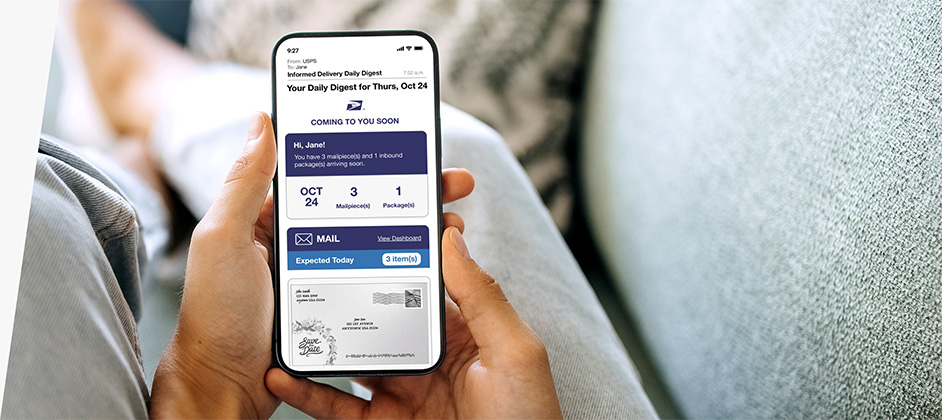USPS Informed Delivery is a free service that enhances your mail experience by providing digital previews of your incoming mail and notifications about your packages. This service adds a layer of convenience, allowing you to know what to expect in your mailbox each day. Here’s a detailed step-by-step guide on how USPS Informed Delivery works, from capturing images to delivering notifications.
Step 1: Mail Sorting and Imaging
The journey of your mail through the Informed Delivery system begins at the USPS sorting facility. Here’s how it works:
- High-Speed Sorting Machines: As your mail passes through the facility, it goes through high-speed sorting machines. These machines are equipped with cameras that capture grayscale images of the exterior, address side of your letter-sized mailpieces.
- Image Capture: The cameras take images of each mailpiece, which are then processed and stored in the USPS system. These images are crucial as they form the basis of the digital previews you receive.
Step 2: Data Processing
Once the images are captured, they undergo processing:
- Data Integration: The captured images are integrated with your USPS account data. This ensures that the images are matched with the correct recipient and delivery address.
- Package Information: For packages, the system updates tracking information, including delivery status and expected delivery dates.
Step 3: Daily Digest Emails
The next step involves compiling and sending the daily digest emails:
- Compilation of Images: Each day, USPS compiles the images of your incoming mailpieces. These images are gathered into a single email, known as the daily digest.
- Email Notification: The daily digest email is sent to your registered email address, usually in the morning, before your physical mail is delivered. This email contains grayscale images of the exterior of your letter-sized mailpieces and any relevant package tracking information.
Step 4: Online Dashboard Access
In addition to daily emails, you have access to an online dashboard:
- USPS Website and Mobile App: You can log into your USPS account via the website or the mobile app to view your mail and package information. The dashboard provides a more comprehensive view, including images of your mail and detailed tracking information for packages.
- Managing Preferences: Through the dashboard, you can manage your notification preferences, track packages, and even provide delivery instructions.
Step 5: Package Tracking and Delivery Instructions
Informed Delivery also helps with package management:
- Real-Time Tracking: The service provides real-time tracking updates for your packages. You can see where your package is and get estimated delivery times.
- Delivery Instructions: If you’re not going to be home, you can leave specific delivery instructions for the carrier, such as where to leave the package or schedule a redelivery.
Conclusion
USPS Informed Delivery is a straightforward yet powerful tool that enhances the way you manage your mail and packages. By providing digital previews and real-time tracking, it offers a level of convenience and security that can greatly improve your daily routine. Whether you’re waiting for an important document or tracking a package, Informed Delivery keeps you informed and in control.
Sign up today to start experiencing the benefits of USPS Informed Delivery! For more information or to sign up, visit the USPS Informed Delivery page.